3. Getting Started
Entering the labeling approval system
The online labeling approval system is part of our Good Inside Portal (GIP). After logging into the GIP, you will see the tab ‘Labeling Approval’ on the welcome screen. By clicking on the tab, you will see the following screen.
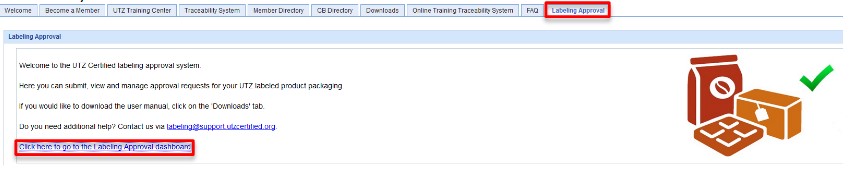
Click on the link ‘Click here to go to the Labeling Approval dashboard’ to enter the labeling approval system.
For the guidance regarding labeling approval in Marketplace 2.0 please see chapter 6.
